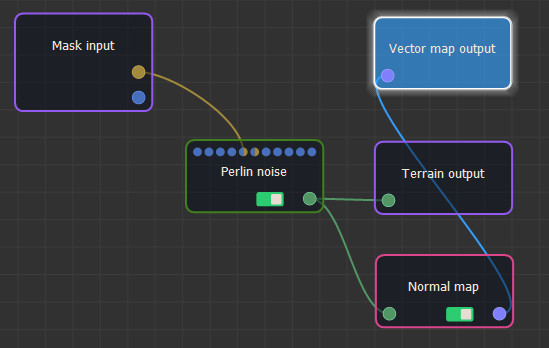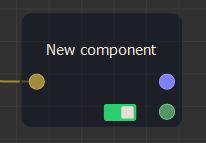Adding inputs and outputs to a component
You can create new component inputs and outputs, including terrain, mask, value, color map, and vector map.
Right-click in an open component graph (see Viewing a component graph) and select Edit > Create node > Components > Inputs or Outputs and choose one of the six options available.
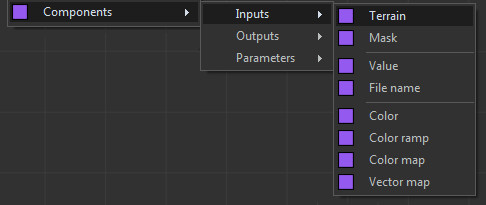
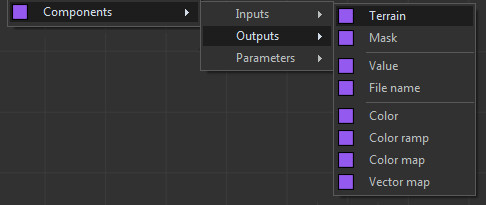
In the example below, we add a mask input, and a normal map output.
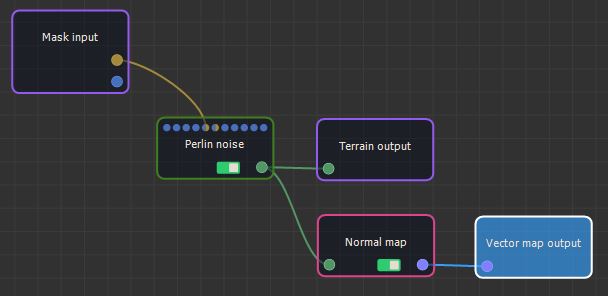
Each input and output corresponds to a connector on the component. In the example below, we have a brown mask input connector, a green terrain output connector, and a blue normal map output connector.
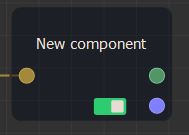
To change the order of the input or output
connectors, move the component input and component output nodes
vertically.