You can create value parameter and apply them to a custom node.
To create a value parameter:
- Open the custom node graph and select Create node > New custom node > Value parameter in the contextual menu.
A new node is created.
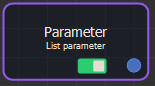
- Double click on the Value parameter node to open its parameters.
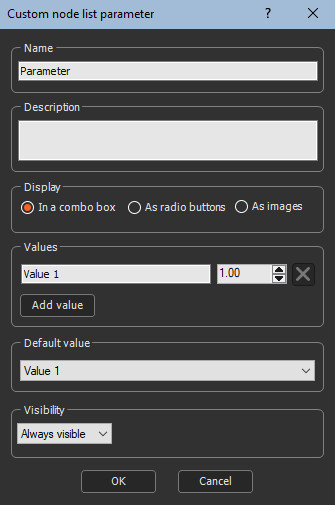
- Name the node.
- Add a Description.
- Set the values. Click Add value to add more values.
- Click OK to validate.
Copyright © 2020 · All Rights Reserved · Wysilab