To toggle to the wireframe display, click on ![]() in the
toolbar, press the W key or select View
> Wireframe in the main menu.
in the
toolbar, press the W key or select View
> Wireframe in the main menu.
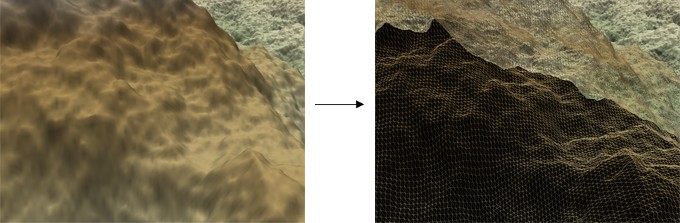
There must be a relatively high magnification to see the wireframe in the Viewport. Zoom in on the terrain to see the wireframe.