Adding a Directional warp node
The Directional warp node transforms a color map and a terrain into a color map. The terrain is used to determine the deformation to be applied at each point to the color map.
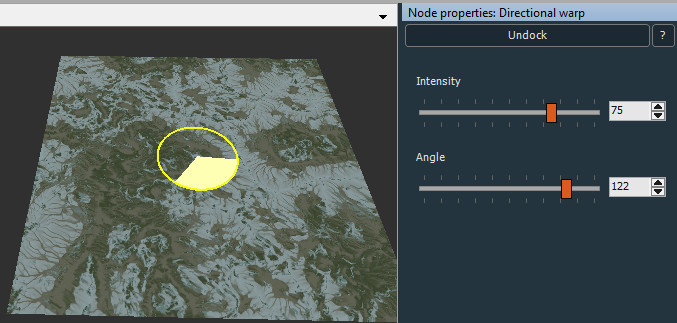
To add a Directional warp node, right-click in the Graph Editor and select Create Node > Color > Directional warp.
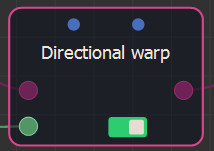
Select the node to open its parameters:
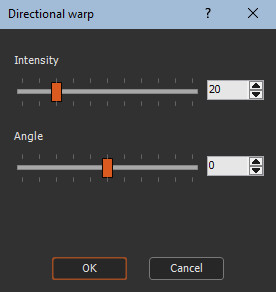
Editing a Directional warp node
Use the sliders or the manipulator to adjust the Directional warp values.
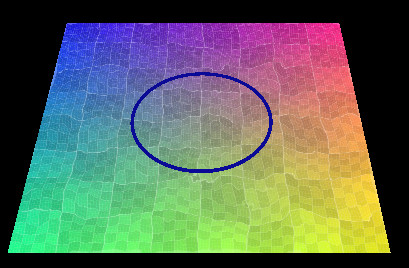
- Strength: Defines the force or intensity of the displacement.
- Angle: Defines the direction of the deformation:
-
- When the angle is equal to 0°, the color map is warped orizontally.
- When the angle is equal to 90°, the color map is warped vertically.
- When the angle is equal to 45°, the color map is warped in the direction of a SW-NE diagonal.
Positive altitudes lead to a displacement toward the right when the angle is equal to 0. A negative altitude leads to a movement in the opposite direction, for example to the left when the angle is equal to 0.Â
Parameters
| Parameter | Use |
|---|---|
| Strength | Adjusts the intensity of the warp. |
| Angle | Defines the direction of the warp. |