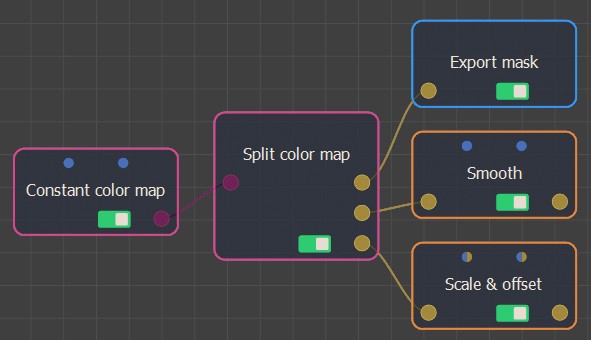Adding a Split color map node
The Split color map node splits the red, green, and blue channels of an input color mask and outputs a mask from each of these channels. Each channel with values between 0 and 255 is normalized to be stored in a mask.
The inverse operation is provided by the color map from masks node.
To add a Split color map node, right-click in the Graph Editor and select Create Node > Color > Split color map.
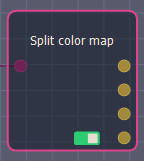
This node has no parameters.
Linking a Split color map node
- The input connector links to a color map.
Use the Fast-creation menu by clicking and dragging the input connector to find compatible color map nodes.
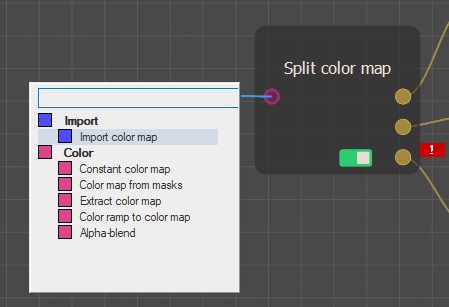
- The first output connector extracts the red channel of the color map to create a mask.
- The second output connector extracts the blue channel of the color map to create a mask.
- The third output connector extracts the green channel of the color map to create a mask.
- The fourth output connector extracts the alpha channel of the color map to create a mask.
If the color map does not have any transparency, the alpha channel will be entirely white.