Adding a Directional warp node
The Directional warp node transforms a mask by another mask that determines the displacement at each value.
To add a Directional warp node, right-click in the Graph Editor and select Create Node > Mask Transformation > Directional warp.
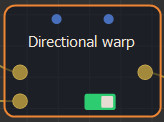
Select the node to open its parameters:
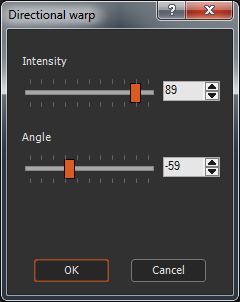
Editing a Directional warp node
Use the sliders or the manipulators to adjust the Directional warp values.
- Strength: Defines the force or intensity of the displacement.
- Angle: Defines the direction of the deformation:
-
- When the angle is equal to 0°, the terrain is warped horizontally.
- When the angle is equal to 90°, the terrain is warped vertically.
- When the angle is equal to 45°, the terrain is warped in the direction of a SW-NE diagonal.
Values between 0 and 0.5 lead to a displacement to the left when the angle is equal to 0. A value between 0.5 and 1 leads to a displacement toward the right when the angle is equal to 0.
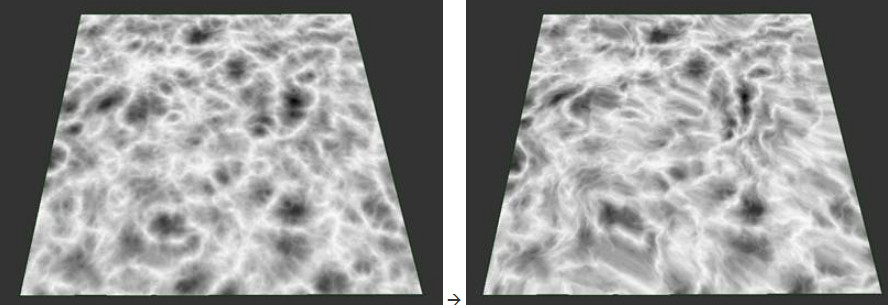
Parameters
| Parameter | Use |
|---|---|
| Strength | Adjusts the intensity of the warp. |
| Angle | Defines the direction of the warp. |