Adding a Swirl node
To add a Swirl node, right-click in the Graph Editor and select Create Node > Mask Transformation > Swirl.

Select the node to open its parameters:
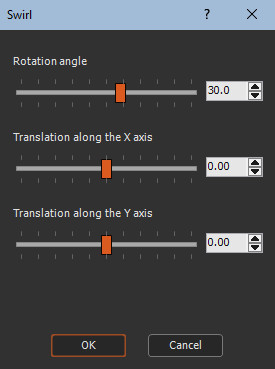
Editing a Swirl node
Use the sliders or the manipulators to adjust the swirl values.
Right-click to switch between the manipulators.
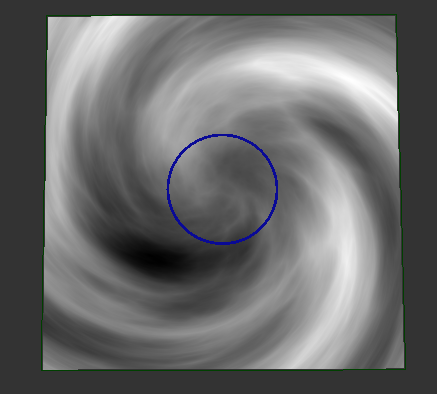
Parameters
| Parameter | Use |
|---|---|
| Rotation angle | Rotation applied to the terrain in degrees (default value 30°). |
| Translation along the X axis | Translation of the rotation center along the X axis (by default 0, at the center of the terrain). |
| Translation along the Y axis | Translation of the rotation center along the Y axis (by default 0, at the center of the terrain). |