Adding a User ramp colorize node
This node is similar to the Ramp colorize node, but instead of using color themes, it takes a color ramp as input, allowing more freedom in the choice of colors.
This node also accepts an input optional mask in order to choose the places where the terrain is colored. Where the mask is black, if the input terrain has a color map, it is used; otherwise, a color map is created from the predefined color ramp.
To add a node, right-click in the Graph Editor and select Create Node > Color > User ramp colorize.
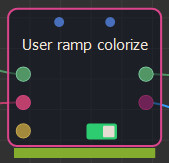
Double click on the node to open its parameters:
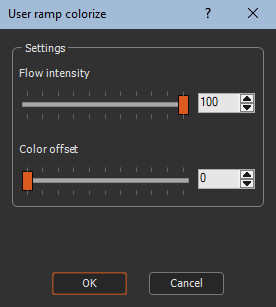
Editing a User ramp colorize node
To edit the color, either:
- The Flow intensity parameter determines how
the colors are used:
- If it is equal to zero (shown in the image on the left below), the result will be identical to that obtained when applying a color ramp (the color of a point is determined by its altitude).
- If it is more than zero (shown in the image on the right below), Instant Terra uses the flow information to position the colors, which makes the relief stand out.
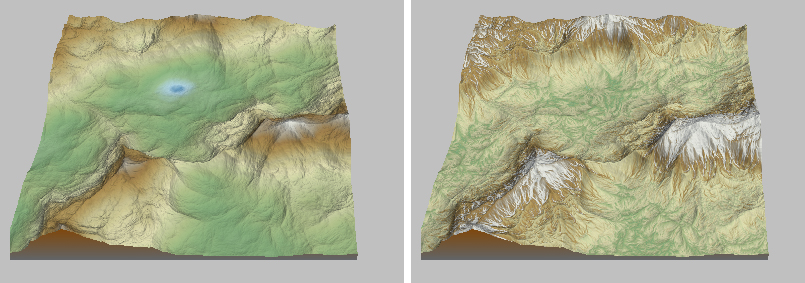
- The Color offset parameter allows you to shift through the different colors used to change the color of the terrain.
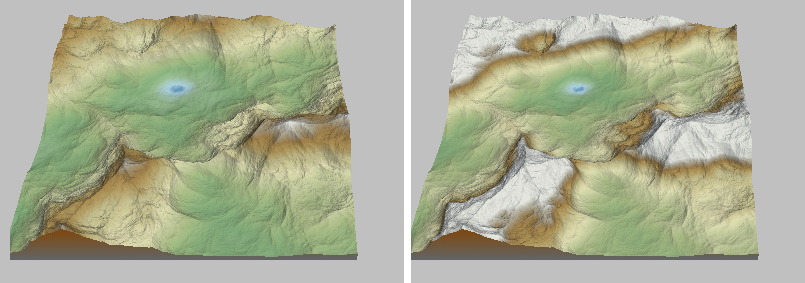
Parameters
| Parameter | Use |
|---|---|
| Flow intensity | Determines how the colors are used |
| Color offset | Shifts through the different colors used |
Copyright © 2021 · All Rights Reserved · Wysilab