Adding a Vector warp node
The Vector warp node has a color map and two terrains as input, and a color map as output. The two terrains are used to determine the deformation to be applied at each point of the color map.
To add a Vector warp node, right-click in the Graph Editor and select Create Node > Color > Vector warp.
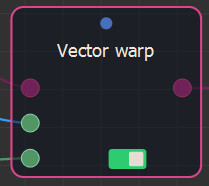
Select the node to open its parameters:
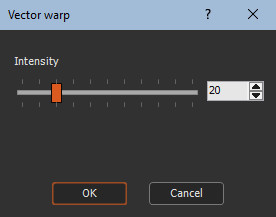
Editing a Vector warp node
For the terrains used to determine the displacement, a positive height leads to a movement toward the right (in X) or downward (in Y). A negative height leads to a movement to the left (in X) or up (in Y).
Parameters
| Parameter | Use |
|---|---|
| Strength | Adjusts the intensity of the warp. |