Adding a Cutout node
The Cutout node transforms a mask by creating a number of levels. The node has two inputs, a mask to transform and an optional mask to define the areas where the levels are generated, and an output mask.
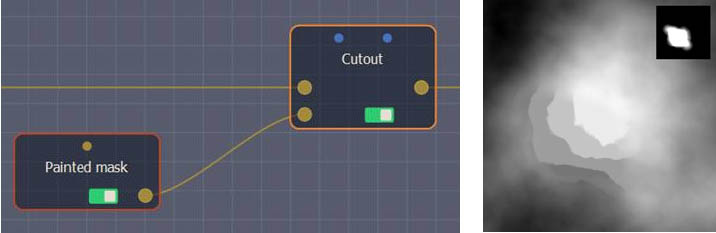
To add a Cutout node, right-click in the Graph Editor and select Create Node > Mask Transformation > Cutout.
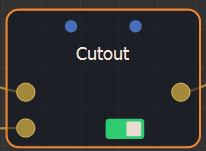
Select the node to open its parameters:
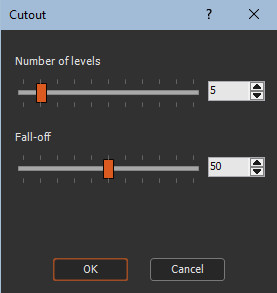
Editing a Cutout node
- Number of levels: Select the number of levels between 2 and 30.
- Fall-off: Set the speed of the transition between the levels.
For example, a Fall-off equal to 0 leads to a sudden transition between the levels.
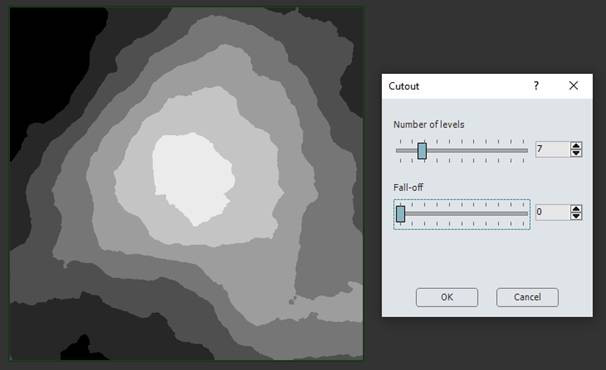
A Fall-off equal to 50 leads to a smooth transition between the levels.
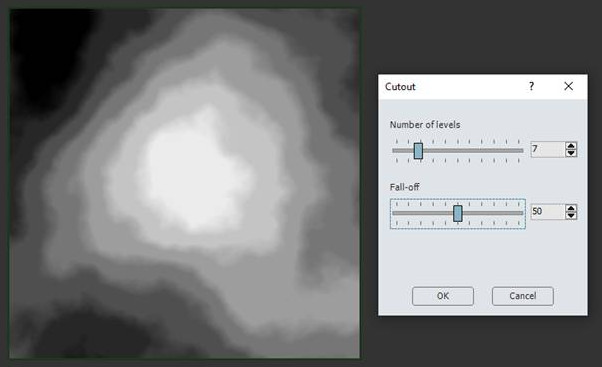
A Fall-off equal to 100 makes the levels disappear and displays the original mask.
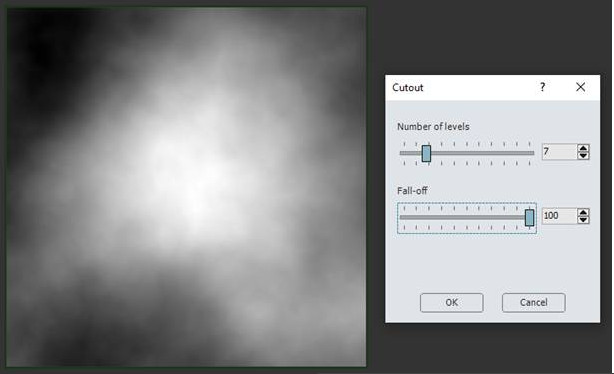
Parameters
| Parameter | Use |
|---|---|
| Number of levels | Sets the number of levels between 2 and 30. |
| Fall-off | Sets the speed of the transition between levels. |