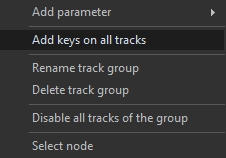Sometimes you may need to create keys on all the tracks in a track group in exactly the same location. This is especially useful when parameters are related to each other, such as:
- The x and y position of a noise generator.
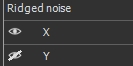
- The x and y scale of a transformation or a Full composition node.
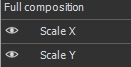
- The five parameters that define the camera's position and orientation in a Render terrain node.
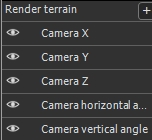
To create a key on all the tracks of a track group, right-click on the top line of the track group to open the contextual menu and select Add keys on all tracks.