Adding list parameters
You can create a list of parameter values and apply one of them at a time to a component to view their effects.
To create list parameters, open the component graph and select Create node > Components > List parameter in the contextual menu. A new node is created.
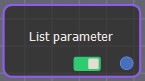
Double click on the List parameter node to open its parameters.
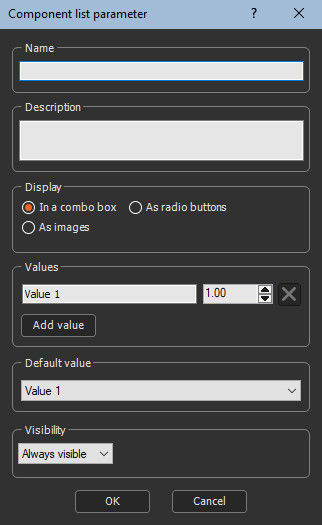
Editing list parameters
To edit the list of parameter values:
- Name the list parameter.
- Enter a Description.
- Set the Values. You can define as many values in the list as you want by clicking on the Add value button. For each value, define a name and the corresponding output value.
The parameters appear in a combo box in the component parameters:
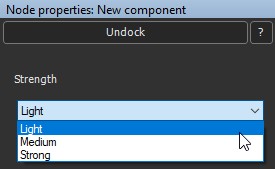
Example
For example, a smooth component with three values sets the strength of the smooth to 1, 10, and 100, respectively:
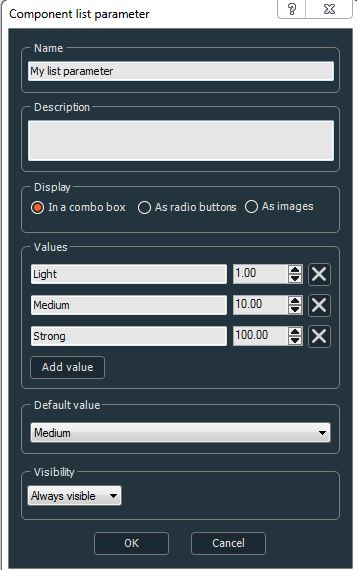
The three values give the following results:
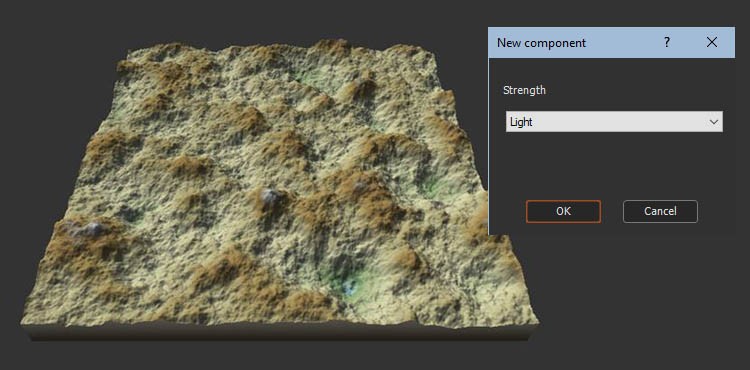
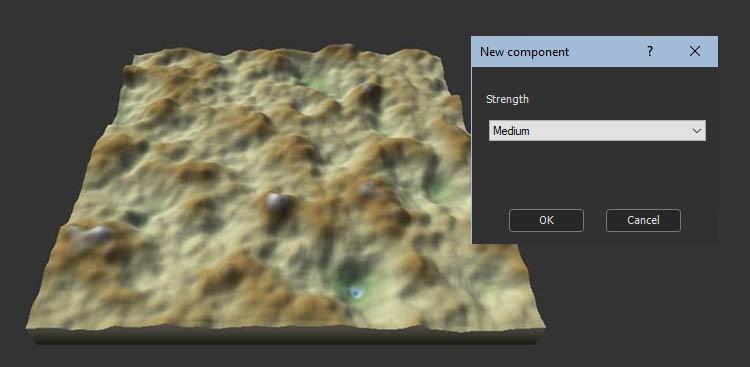
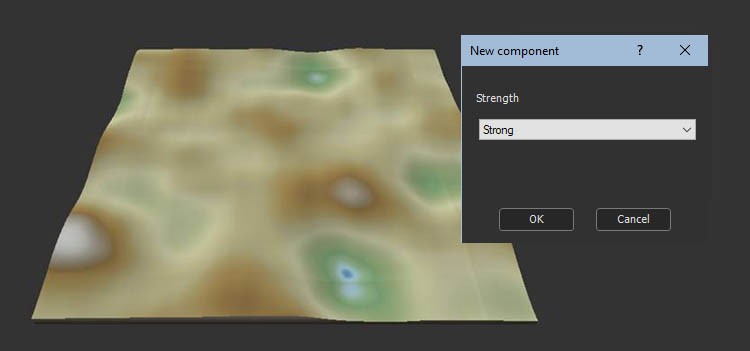
Parameters
| Parameter | Use |
|---|---|
| Name | List parameter name |
| Description | List parameter description |
| Values | Creates list parameter values to apply to a component |