If you select Mapbox as the source in the World browser data source parameters, the first time you click on the Start download button, the following window appears.
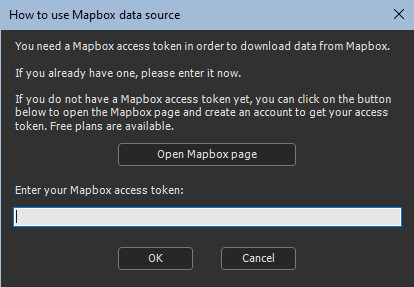
- Click the Open Mapbox page button to open the Mapbox website page. You can then create a subscription. Free subscriptions are available.
- Once a subscription is created, you get a Mapbox access token, which you must enter in the window. Instant Terra stores this access token on your computer so that you do not need to enter it every time.
- If you wish to modify your Mapbox access token, right-click on the Mapbox button to open the contextual menu and select Edit access token.
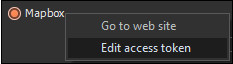
If the Mapbox access token is invalid, Instant
Terra displays the following message.
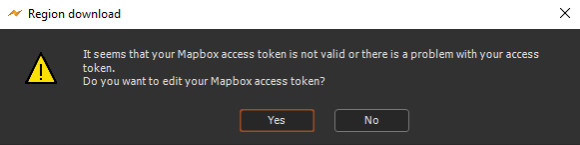
Click on Yes to edit the access token.