Adding a Houdini parameter node
This node is used to expose a parameter that will be available for editing in Houdini.
To add an Houdini parameter node, right-click in the Graph Editor and select Create Node > Calculation > Houdini parameter or use the keyboard shortcut NHP (Node Houdini Parameter).
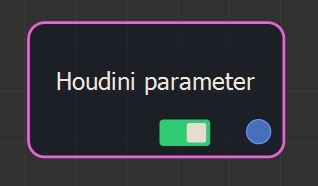
Select the node to open its parameters.
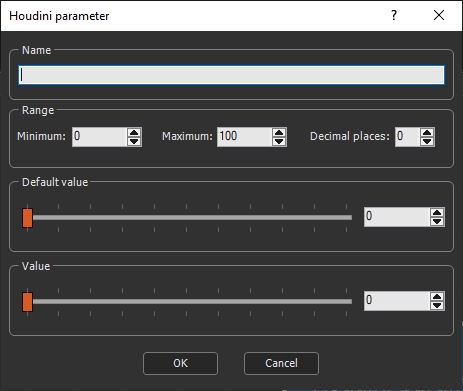
Editing a Houdini parameter node
Edit the following parameters:
- Name: Name of the parameter to display in Houdini.
- Minimum: Minimum value of the parameter.
- Maximum: Maximum value of the parameter.
- Decimal places: Number of digits after the decimal point to display.
- Default value: Default value of the parameter in Houdini.
- Value: Current value of the parameter. This value is used to test the effect of the node in the graph. It is not used in Houdini.
Tip: To create a Houdini parameter node, open
the contextual menu on the parameter of a node that you want to
expose in Houdini and to choose Edit in
Houdini:
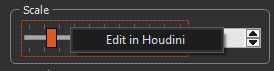
The Houdini parameter node is then created automatically. It is
linked to the connector associated with the parameter to be
exposed:
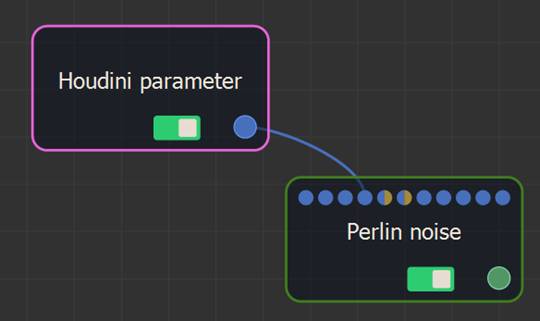
The name, minimum and maximum values, the current value and the
default value are initialized from the properties of the exposed
parameter:
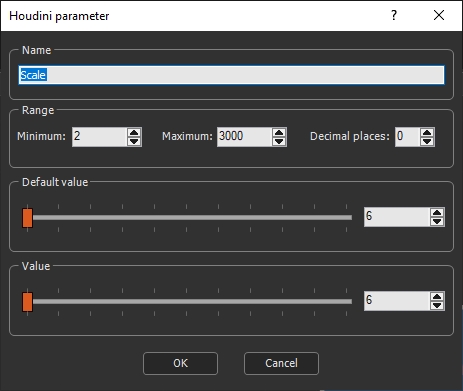
The Edit in Houdini menu entry is only available if a Terrain to Houdini node is in the graph.
Full documentation can be found here: Bridge to Houdini documentation.
See also: Import terrain from Houdini node, Export terrain to Houdini node, Houdini on/off parameter node, and Houdini list parameter node.