Adding a Compute normal map node
This node extracts a normal map from an input terrain or composed terrains. It computes the normal map to be able to add surface detail such as bumps, grooves, and scratches to a model that catch the light as if they are represented by real geometry.
To add a node, right-click in the Graph Editor and select Create Node > Color > Compute normal map.
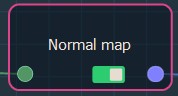
This node has no parameters.
Linking a Compute normal map node
When the Compute normal map node is linked to a terrain, you can export the normal map as a .tiff, .png, .tga, or .bmp file.
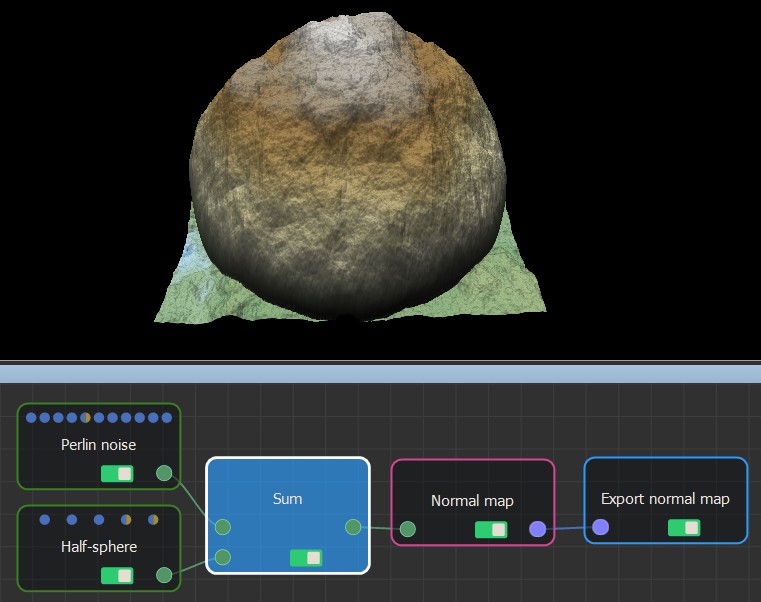
The color map created by computing the normal map
cannot be visualized directly in Instant Terra, but once exported
you can view it in your usual image editor. For sample, the normal
map of the Perlin noise node and Half sphere node summed
composition is computed and exported to give the following
result.
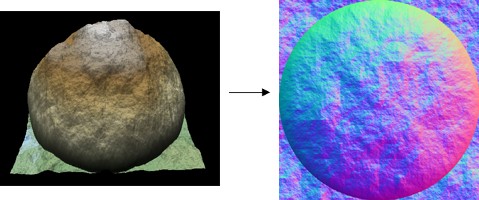
See also the Export
vector map node.