Adding a Reduce node
This node transforms a mask so that it has only two values: 0 (black) and 1 (white).
To add a Reduce node, right-click in the Graph Editor and select Create Node > Mask Transformation > Reduce.
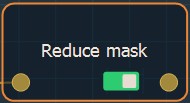
Double click on the node to open its parameters:
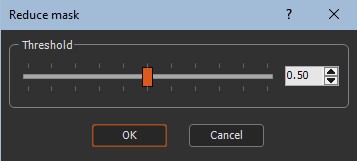
Reducing the mask
Use the Threshold slider to reduce the mask size.
Linking to an input node
Link the Reduce node to an input node.
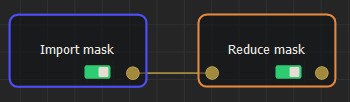
All values strictly below the set threshold are replaced by the value 0 (black color). All values greater than or equal to the set threshold are replaced by a value of 1 (white color).
For example:
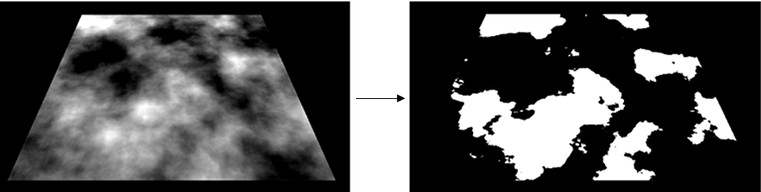
Parameters
| Parameter | Use |
|---|---|
| Threshold | Threshold that is used to determine the new value |
Copyright © 2022 · All Rights Reserved · Wysilab