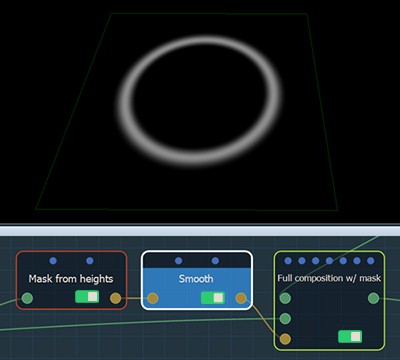The Mask transformation nodes create an effect on a mask.
They adjust the values and ranges of input masks in various
ways.
- Change size: This node changes the size and resolution of a mask.
- Smooth: This node smooths the values of a mask to introduce a blur.
- Invert: This node inverts the values of a mask.
- Reduce: This node transforms a mask so that it has only two values: 0 (black) and 1 (white).
- Min & Max values: This node modifies the minimum and maximum values of a mask.
- Scale and offset: This node sets the scale and offset of the mask.
- Apply curve: This node modifies the mask profile by changing the values of the vertices on a curve that define the mask values.
- Flip X: This node flips the mask around the X axis.
- Flip Y: This node flips the mask around the Y axis.
- Transform mask: This node modifies the first mask before it is inserted into a second mask.
- Mask level: This node adjusts the intensity levels of the grayscale values of a mask.
- Crop: This node retrieves an input mask and Crops it in order to output only a part of the mask.
- Cutout: This node node transforms a mask by creating a number of levels.
- Gamma correction: This node adds a gamma correction to correct the mask's luminance.
- Swirl: This node creates a rotation distortion on the mask.
- Warp: This node distorts a mask.
- Stretching warp: This node applies variable deformations to warp a mask.
- Directional warp: This node transforms a mask using another mask that determines the displacement at each value.
- 4-direction warp: This node deforms a mask by applying a deformation in four different directions and by mixing the results obtained.
- Vector warp: This node distorts a mask using two input masks.
- Blur effect: This node applies blur effects to a mask.
- Directional blur: This node applies a blur to a mask in a given direction.
- Vector blur: This node applies a vector blur to a mask.