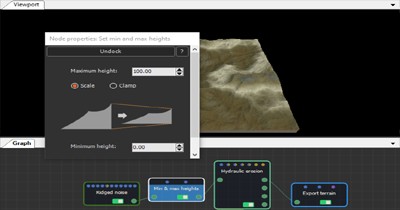Adding a Min & max heights node
This node sets the minimum and maximum heights of a terrain.
To add a Min & max heights node, right-click in the Graph Editor and select Create Node > Terrain Transformation > Min & max heights.
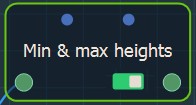
Double click on the node to open its parameters:
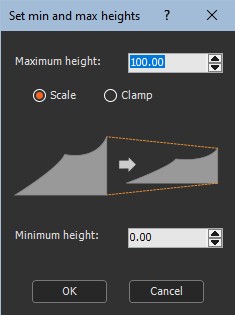
Editing the Min & max heights
Two modes exist to set the minimum and maximum heights: Click on either the Maximum height or Minimum height radio button to select a mode and edit the output terrain.
- Scale mode: The height of all the terrain vertices in the terrain is scaled according to the new minimum and maximum heights.
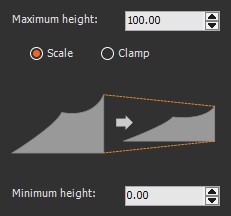
The advantage of this mode is that you can change all the minimum and maximum height values of your terrain without going back through the previous nodes.
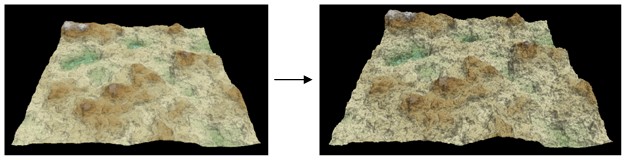
- Clamp mode: This mode constrains all vertices that exceed a certain value to the same value.
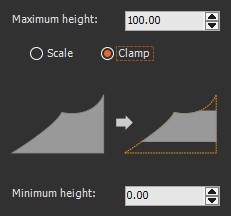
The vertices with a height lower than the minimum height are raised to the minimum height. The vertices with a height higher than the maximum height are lowered to the maximum height.
This is very practical when visualizing emerged terrains or when creating high-plateaus.
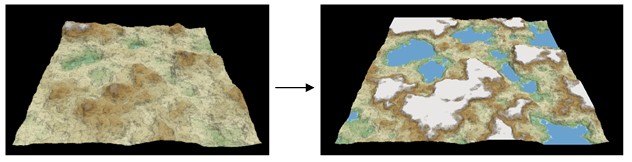
Parameters
| Parameter | Use |
|---|---|
| Maximum height | The maximum height of the output terrain |
| Minimum height | The minimum height of the output terrain |
| Scale | The heights of all the vertices are scaled over the entire terrain according to the new minimum and maximum heights |
| Clamp | The vertices are constrained to a minimum and maximum height; vertices with a height lower than the minimum height are raised to the minimum height and the vertices with a height higher than the maximum height are lowered to the maximum height |
Copyright © 2022 · All Rights Reserved · Wysilab