86
Hi,
Thanks for your feedback.
The Content Browser may not refresh automatically and may display layer info that are not really present anymore.
In this case, selecting another folder then selecting the layer info folder again may fix the issue.
But the landscape actor should always be up-to-date, at least when all shaders are compiled.
We haven't been able to reproduce the case where a landscape actor would contain invalid layer info, even when adding layers, removing layers, renaming layers or changing layer order.
If you have a repro case leading to a landscape actor being invalid, we would really appreciate if you could send it to us.
Thanks a lot.
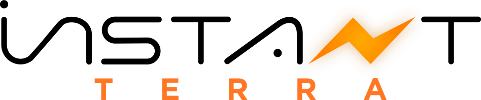
 Recent Posts
Recent Posts