Unlike the Simple material node, which allows you to choose directly the sub-materials to be used, the Material node has input connectors to define the sub-materials to be used:
Â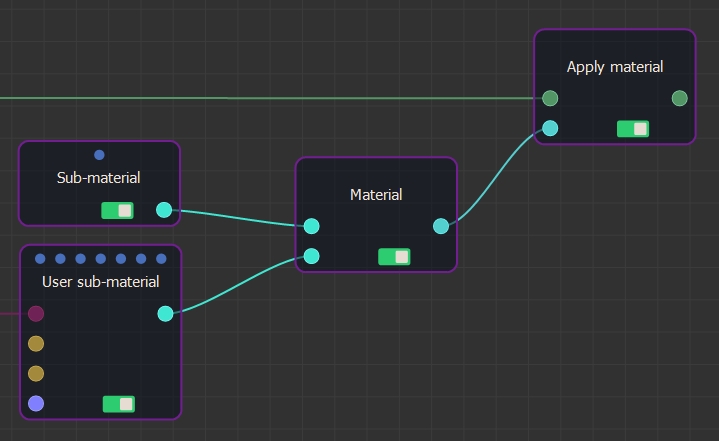
The Sub-material node allows you to choose a sub-material among the sub-materials in Instant Terra:
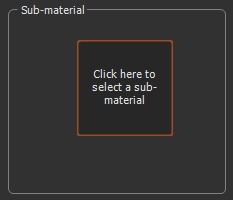
The User sub-material node allows you to create a new sub-material, generally from imported textures:
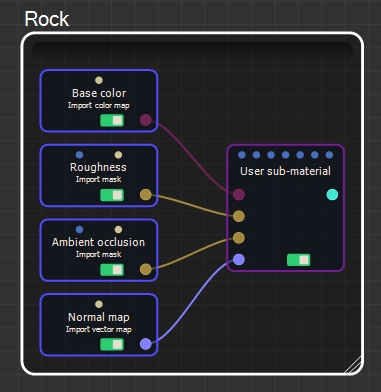
For more information, see the documentation on the User sub-material node.
The Material node has an interface close to that of the Simple material node with the difference that we no longer choose the sub-materials to use, since they are defined by input nodes:
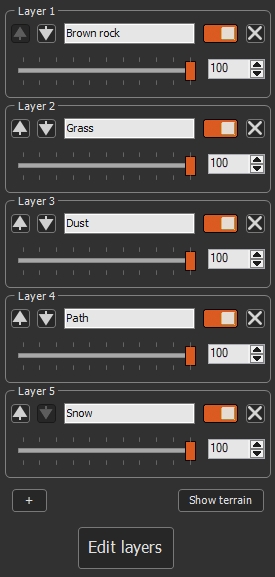
In particular, it uses the same edit window to define the rules based on the elevation and slope of the terrain to apply the different layers:
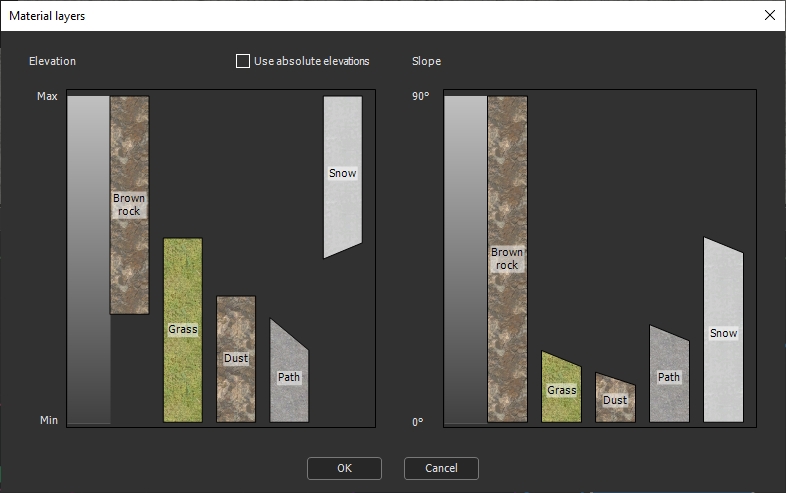
The Material node allows you to create a material with a maximum of eight layers.
For more information, see the documentation on the
Material
node.
Material
node - Tutorial video
Rules based on altitude and slope do not allow for certain effects. For example, it is not possible to use a flowmap or a sediment mask to define the places to apply a layer. For this, you need to use to use the Advanced material node, which is described in the following workflow.
Copyright © 2022 · All Rights Reserved · Wysilab